Page Search
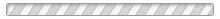
Updated: January 21th, 2024
NJJLL Coaches,
All coaches must possess a NJJLL issued digital ID to be on the sideline during a game. This includes any high school age coaches (Junior Coach) you want to be on the sideline during games.
For 2024 USAL has changed it's coach certification Levels from level 1, 2 & 3, to Bronze, Silver, Gold and Platinum.
All previously certified Level 1 coaches have been granted by USAL SILVER certification for the 2024 season. To maintain the silver level there are courses that must be taken before the end of 2024. See www,usalacrosse.com for more information.
For the 2024 season all coaches, for ALL grades 3rd through 8th must be a USA Lacrosse certified coach at BRONZE LEVEL or higher.
There is no charge to obtain your NJJLL coach ID.
NOTE:
ANY COACH WHO APPLIES FOR A DIGITAL ID BEFORE THEY ARE ELIGIBLE WILL HAVE THEIR APPLICATION DENIED AND WILL BE CHARGED A $10 FEE TO REAPPLY WHEN THEY ARE CERTIFIED.
CLICK HERE TO VIEW SLIDESHOW
This slideshow will show you how to quickly check your USAL Coach Certification Status.
Keep connected to your team. Quickly check schedules and team updates, plus message other members on your team and receive heads-up from athletes about practice. Enjoy unlimited access to scores & stats, photo/video sharing, and more.
Easily add and edit athlete info, manage schedules, and message team members
Messaging Your Team in TeamCenter
Send a message to an individual member, selected members, or the entire team directly from TeamCenter or from the SportsEngine mobile app
Basic Team Management
Perform basic tasks using the Team Page Team Management functionality
Add Contacts to Receive Team Messages
Add additional email addresses to a non-member's profile in order to be able to include all athletes in team communications
Manage RSVPs for each athlete within your team’s TeamCenter or within the SportsEngine mobile app
Sending RSVPs for Existing Games or Events
Do you import your game schedules from a third-party scheduler or create them manually on your team page? This article explains how to add RSVPs to those games and events after they are imported.
Review help articles about how coaches interact with TeamCenter and the SportsEngine mobile app
Bookmark your Website to the Home Screen of your Mobile Device
Access your website with a single tap from your mobile device's home screen.